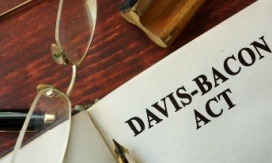Upcoming Webinars
Access the latest trends and insights shaping the profession—free for members.
Share your Expertise In Person or Virtually.
Register early—members get 20% off when enrolling 60+ days before courses start.
Charting Your Course to Success
From foundational knowledge to advanced leadership skills, NIGP offers a wealth of tools and resources to help you navigate your professional journey and achieve your leadership goals.
Your step-by-step guide to a successful career in public procurement.
Register early—members get 20% off when enrolling 60+ days before courses start.
Apply and sit for the New NIGP-CPP Modules C & D Exam in February 2026, and get your Testing Fee Reimbursed.
All the tools to help you successfully prepare for certification.
Closes December 21.
Start your job search in the field of Public Procurement.
Join a network of thousands of professionals working in the field of Public Procurement.
As volunteers serve the Institute, the Institute serves the profession, and the profession serves society.
Each year, NIGP recognizes members who have achieved hallmark status in the eyes of their peers.
Access to Our Exclusive Audience of Procurement Officials
19,000+ public procurement professionals, over 2,400 agencies, and 65 regional chapters across North America
Share your Expertise In Person or Virtually.

Register early—members get 20% off when enrolling 60+ days before courses start.
.jpg)
Charting Your Course to Success
From foundational knowledge to advanced leadership skills, NIGP offers a wealth of tools and resources to help you navigate your professional journey and achieve your leadership goals.

Your step-by-step guide to a successful career in public procurement.
.jpg)
Register early—members get 20% off when enrolling 60+ days before courses start.

Apply and sit for the New NIGP-CPP Modules C & D Exam in February 2026, and get your Testing Fee Reimbursed.

All the tools to help you successfully prepare for certification.

Closes December 21.

Start your job search in the field of Public Procurement.

Join a network of thousands of professionals working in the field of Public Procurement.
.jpg)
As volunteers serve the Institute, the Institute serves the profession, and the profession serves society.

Each year, NIGP recognizes members who have achieved hallmark status in the eyes of their peers.
Access to Our Exclusive Audience of Procurement Officials
19,000+ public procurement professionals, over 2,400 agencies, and 65 regional chapters across North America

Kirk Buffington
In today's digital world, cybersecurity threats are evolving rapidly, and one of the most prevalent attack vectors is not technical at all—it's social engineering. Social engineering refers to manipulating individuals into divulging confidential information, often by tricking them into taking actions that compromise the security of their organization's systems. Cybercriminals frequently exploit human behavior as the weakest link in an organization's security framework.
 The Scope of the Problem
The Scope of the Problem
A staggering percentage of cyberattacks are perpetrated through social engineering techniques. According to a recent Verizon Data Breach Investigations Report, 74% of all breaches involved a human element, with phishing and pretexting—two common forms of social engineering—accounting for a significant portion of those breaches. These figures highlight the vulnerability of employees to becoming unwitting accomplices in cyberattacks.
Social engineering schemes come in various forms, such as phishing emails, phone calls, text messages, or even in-person interactions. Cybercriminals often impersonate someone the employee trusts, such as a co-worker, vendor, or IT support personnel, to manipulate them into sharing login credentials, downloading malware, or transferring sensitive information.
The consequences of falling victim to these schemes can be catastrophic. Ransomware attacks, data breaches, and unauthorized access to confidential systems can cost organizations millions of dollars, compromise sensitive data, and damage reputations. Given these risks, organizations must strengthen their employees' awareness and resilience to social engineering schemes.
Top 10 Things Every Employee Can Do to Prevent Cyberattacks
Here are ten practical steps every employee should follow to reduce the risk of falling victim to social engineering attacks:
Conclusion
While organizations can invest heavily in technological defenses like firewalls and encryption, these defenses are only as strong as their employees' ability to recognize and respond to social engineering threats. By following these ten preventive measures and fostering a culture of cybersecurity awareness, employees can significantly reduce the risk of cyberattacks and help protect their organizations from potential harm.
Cybersecurity is not just the responsibility of IT departments—it is everyone's job to stay vigilant and act as the first line of defense against social engineering attacks.
Source:
Verizon 2023 Data Breach Investigations Report – https://www.verizon.com/business/resources/reports/dbir/
 It is everyone's job to stay vigilant and act as the first line of defense against social engineering attacks.
It is everyone's job to stay vigilant and act as the first line of defense against social engineering attacks.

Kirk Buffington
 It is everyone's job to stay vigilant and act as the first line of defense against social engineering attacks.
It is everyone's job to stay vigilant and act as the first line of defense against social engineering attacks.
Stay Informed, Join our Mailing List